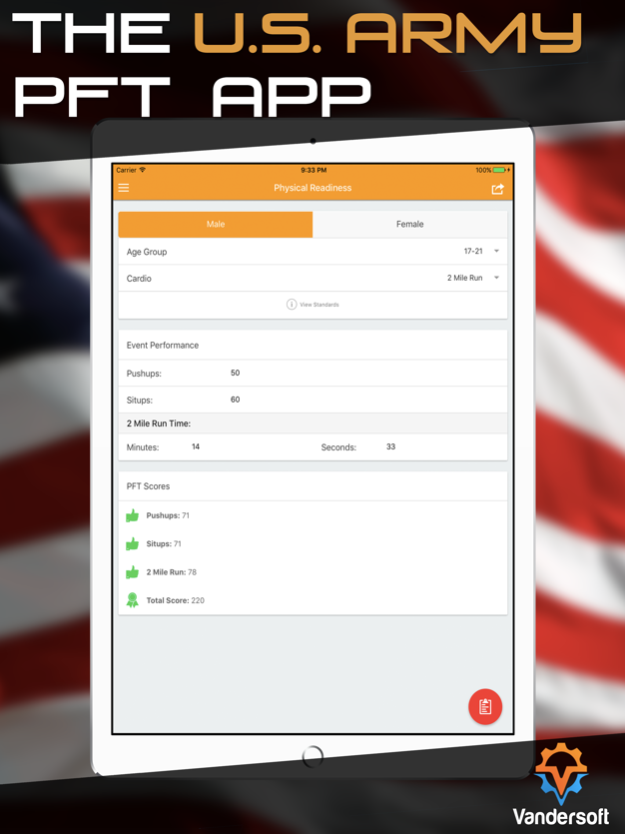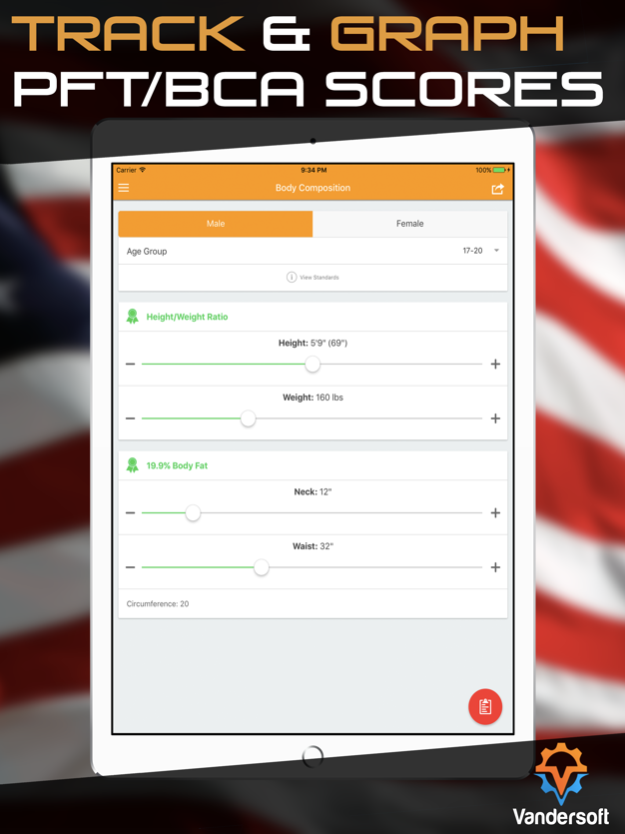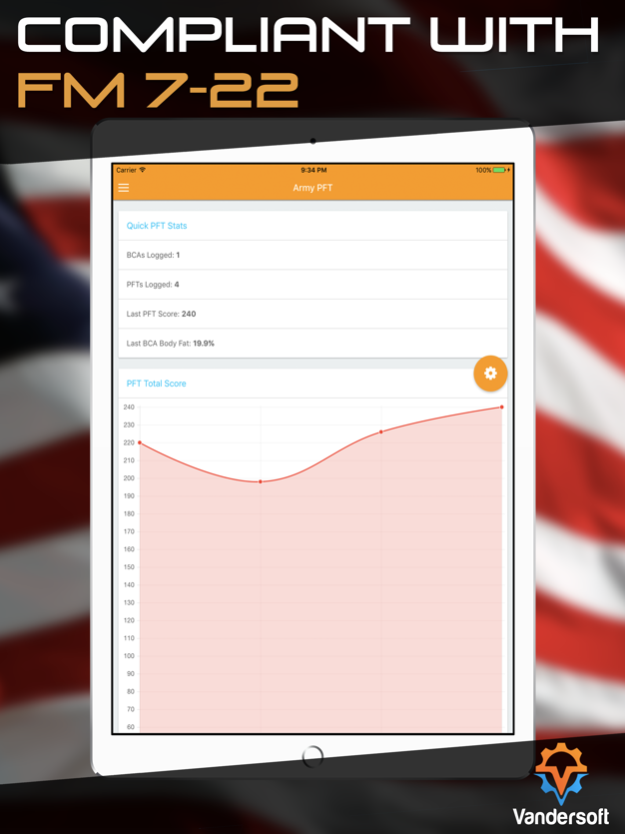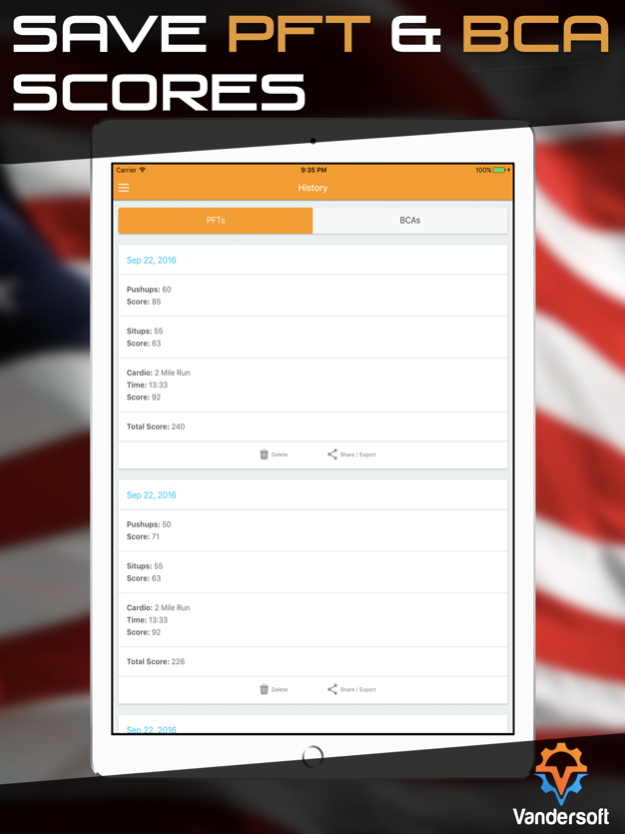Army PRT - U.S. Army APFT Calculator 2.0.8
Free Version
Publisher Description
The Army PRT App is for the recruiter, or U.S. Army Soldier who needs a quick and easy solution to calculate APFT and BCA scores!
The Army PRT App is for the U.S. Army Soldier who needs a quick and easy solution to calculate the Physical Fitness Test and Body Composition Test (weigh in or tape test) scores.
The Army Physical Fitness Test (APFT) has two events: the Body Composition Assessment (BCA) and the Physical Fitness Test (PFT).
The APFT is a three-event physical performance test used to assess endurance. It is a simple way to measure your physical strengths, abilities, and cardio-respiratory fitness. The intent of the APFT is to provide a baseline assessment regardless of your Military Occupational Specialty. The APFT is to be taken at least twice a calendar year and you must be able to meet the minimum standards to be eligible for promotion, transfer, and to attend Army schools.
The three PFT events are two minutes of push ups, two minutes of sit ups, and a timed 2-mile run. Your results from each event are assigned a score. To pass you must Score 180 points or higher with at least 60 points in each event. Your age, gender and the amount of repetitions or time elapsed for each event determines your score. Unlike other military endurance tests, the APFT is normally performed in workout gear and running shoes.
The Body Composition Test ensures every soldier is healthy, physically fit, and combat ready. The program requires you to meet specific weight standards, which are based on their height, weight, and gender.
Within the The Body Composition Test you will be required to weigh in at least once every six months. This may be done at the same time as your Army Physical Fitness Test. In most cases, failure to pass the Army's minimum weight or body fat percentage standards will make you ineligible for promotion, transfer, reenlistment or opportunities to attend professional schools.
If you do not meet the initial height/weight requirements, the Army uses a calculation based on your abdominal and neck measurements to determine your body fat percentage.
This Army PFT App is current with the latest version of FM 7-22 and offers full support for alternative cardio events. Log your PFT/BCA scores and keep a record and visualize your progress with graphs.
Army PRT Features:
- Record score metrics and test dates
- Graph scores over time
- Backup your score history in the cloud
- Full support for alternate events
- Email / share scores
Please note: we have made every effort to make the app match the Army PRT standards. If you see anything that is different than the standard please contact us and we will investigate ASAP.
Jul 26, 2017
Version 2.0.8
This app has been updated by Apple to display the Apple Watch app icon.
- Bug fixes and performance improvements
Let us know if we can do anything to make the app better for you! Please be sure to review the app so others can find it when searching.
About Army PRT - U.S. Army APFT Calculator
Army PRT - U.S. Army APFT Calculator is a free app for iOS published in the Health & Nutrition list of apps, part of Home & Hobby.
The company that develops Army PRT - U.S. Army APFT Calculator is Charles Vanderhoff. The latest version released by its developer is 2.0.8.
To install Army PRT - U.S. Army APFT Calculator on your iOS device, just click the green Continue To App button above to start the installation process. The app is listed on our website since 2017-07-26 and was downloaded 19 times. We have already checked if the download link is safe, however for your own protection we recommend that you scan the downloaded app with your antivirus. Your antivirus may detect the Army PRT - U.S. Army APFT Calculator as malware if the download link is broken.
How to install Army PRT - U.S. Army APFT Calculator on your iOS device:
- Click on the Continue To App button on our website. This will redirect you to the App Store.
- Once the Army PRT - U.S. Army APFT Calculator is shown in the iTunes listing of your iOS device, you can start its download and installation. Tap on the GET button to the right of the app to start downloading it.
- If you are not logged-in the iOS appstore app, you'll be prompted for your your Apple ID and/or password.
- After Army PRT - U.S. Army APFT Calculator is downloaded, you'll see an INSTALL button to the right. Tap on it to start the actual installation of the iOS app.
- Once installation is finished you can tap on the OPEN button to start it. Its icon will also be added to your device home screen.